HTML 语义2--如何运用语义类标签来呈现 wiki 网页
aside
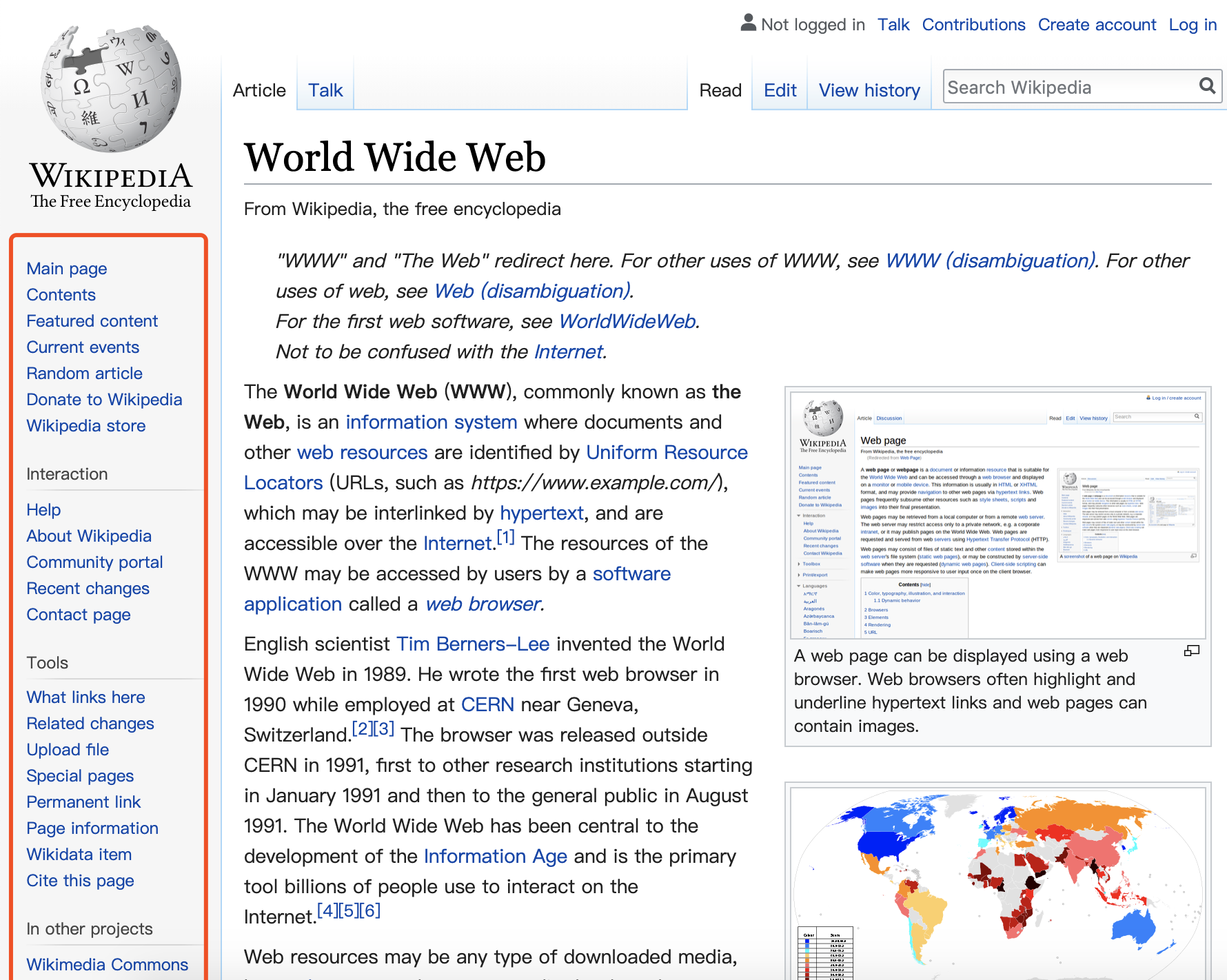
根据前一篇的语义定义,左侧侧边栏属于 aside 内容,使导航性质的工具内容。
article
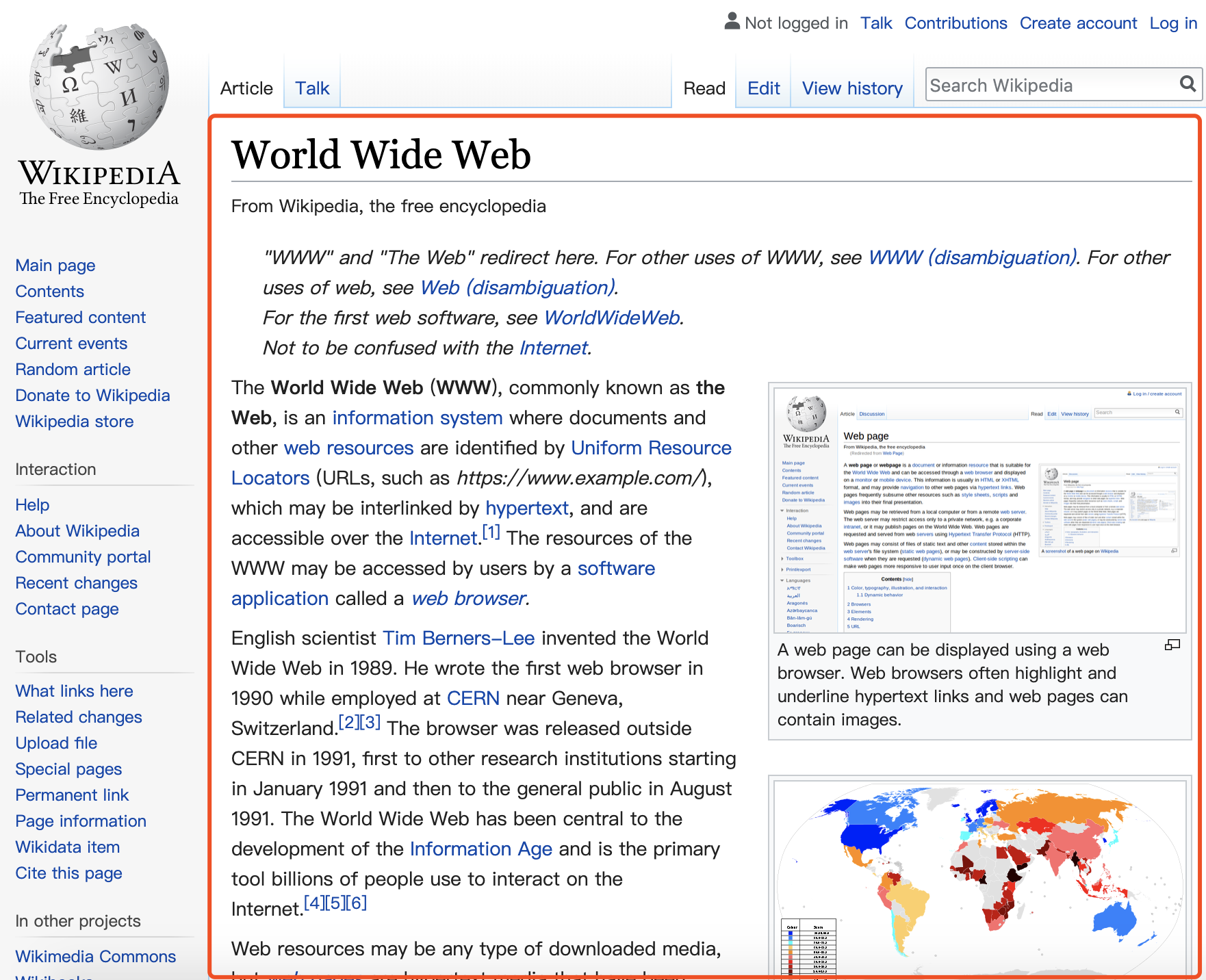
文章主体部分具有明确的独立性,所以用 article 包裹。
hgroup、h1、h2

代码:
<hgroup>
<h1>World Wide Web</h1>
<h2>From Wikipedia, the free encyclopedia</h2>
</hgroup>
效果如下:
World Wide Web
From Wikipedia, the free encyclopedia
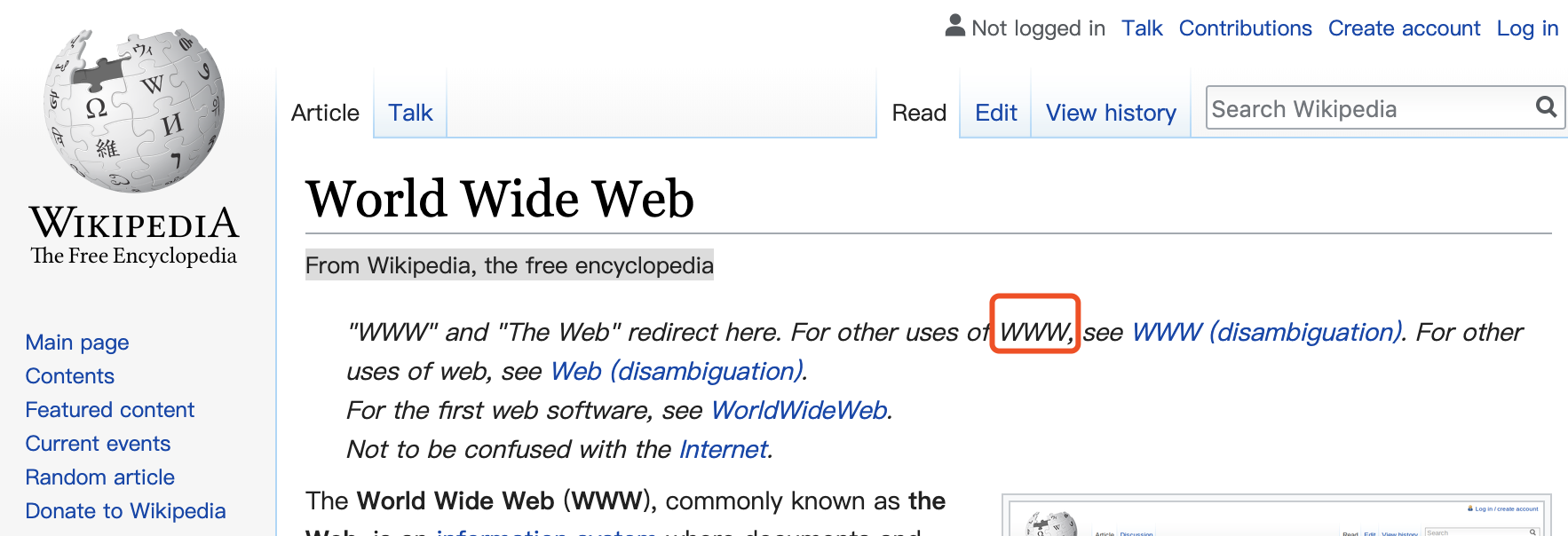
abbr 表示缩写,WWW 是 World Wide Web 的缩写,所以文中出现的 WWW 都应用 abbr 标签。
<abbr title="World Wide Web">WWW</abbr>
效果:
WWW
hr

这里的横线是否需要 hr 标签?
HTML
<hr>元素表示段落级元素之间的主题转换(例如,一个故事中的场景的改变,或一个章节的主题的改变)。(MDN)
看 hr 的定义,就知道,这里不适合用 hr。
p

接下来是三段 note,表示额外的注释。
HTML 中没有 note 相关的语义,所以可以用 p 标签,加上 class="note" 来实现。
strong

这里的 World Wide Web(WWW) 和 the Web 都加粗了,表示这些词很重要,所以用 strong 标签。
Strong 元素 (
<strong>)表示文本十分重要,一般用粗体显示。(MDN)
<p>
The <strong>World Wide Web(WWW)</strong>, commonly known as <strong>the Web</strong> is an ...
</p>
效果如下:
The World Wide Web(WWW), commonly known as the Web is an ...
blockquote、q、cite
HTML
<blockquote>元素(或者 HTML 块级引用元素),代表其中的文字是引用内容。通常在渲染时,这部分的内容会有一定的缩进(注 中说明了如何更改)。若引文来源于网络,则可以将原内容的出处 URL 地址设置到 cite 特性上,若要以文本的形式告知读者引文的出处时,可以通过<cite>元素。(MDN)
HTML引用( Citation)标签 (
<cite>) 表示一个作品的引用。
HTML引用标签 (
<q>)表示一个封闭的并且是短的行内引用的文本. 这个标签是用来引用短的文本,所以请不要引入换行符; 对于长的文本的引用请使用<blockquote>替代。(MDN)

这里的作品名称 "What is hte difference between the Web and the Internet?" 应用 cite 标签。
<cite>"What is the difference between the Web and the Internet?"</cite>. W3C Help and FAQ. W3C. 2009. Archived from the original on 9 July 2015. Retrieved 16 July 2015.
效果:
"What is the difference between the Web and the Internet?". W3C Help and FAQ. W3C. 2009. Archived from the original on 9 July 2015. Retrieved 16 July 2015.
在文章结尾 references 里面的作品也应该用 cite 标签。

time
HTML time 标签(
<time>) 用来表示24小时制时间或者公历日期,若表示日期则也可包含时间和时区。
此元素意在以机器可读的格式表示日期和时间。 有安排日程表功能的应用可以利用这一点。

<cite>"What is the difference between the Web and the Internet?"</cite>. W3C Help and FAQ. W3C. 2009. Archived from the original on <time datetime="2015-07-09">9 July 2015</time>. Retrieved <time datetime="2015-07-16">16 July 2015</time>.
效果:
"What is the difference between the Web and the Internet?". W3C Help and FAQ. W3C. 2009. Archived from the original on . Retrieved .
figure、figcation
HTML
<figure>元素代表一段独立的内容, 经常与说明(caption)<figcaption>配合使用, 并且作为一个独立的引用单元。当它属于主内容流(main flow)时,它的位置独立于主体。这个标签经常是在主文中引用的图片,插图,表格,代码段等等,当这部分转移到附录中或者其他页面时不会影响到主体。
比如:
<figure>
<img src="/media/examples/elephant-660-480.jpg"
alt="Elephant at sunset">
<figcaption>An elephant at sunset</figcaption>
</figure>
效果:

文章的右侧有几张图和文字,应该用 figure 和 figcaption 标签。

<figure>
<img src="https://upload.wikimedia.org/wikipedia/commons/thumb/b/bd/Web_Page.png/600px-Web_Page.png">
<figcaption>A web page can be displayed using a web browser. Web browsers often highlight and underline hypertext links and web pages can contain images.</figcaption>
</figure>
效果:

dnf
HTML 定义元素 (
<dfn>) 表示术语的一个定义。(MDN)

The terms Internet and World Wide Web are often used without much distinction. However, the two terms do not mean the same thing. The <dnf>Internet</dnf> is a global system of interconnected computer networks. In contrast, the <dnf>World Wide Web</dnf> is a global collection of documents and other resources, linked by hyperlinks and URIs. Web resources are accessed using HTTP or HTTPS, which are application-level Internet protocols that use the Internet's transport protocols.
效果:
The terms Internet and World Wide Web are often used without much distinction. However, the two terms do not mean the same thing. The
nav、ol、ul
HTML
<ol>元素 表示多个有序列表项,通常渲染为有带编号的列表。
HTML
<ul>元素(或称 HTML 无序列表元素)表示一个内可含多个元素的无序列表或项目符号列表。
HTML导航栏 (
<nav>) 描绘一个含有多个超链接的区域,这个区域包含转到其他页面,或者页面内部其他部分的链接列表.
pre、samp、code
HTML
<pre>元素表示预定义格式文本。在该元素中的文本通常按照原文件中的编排,以等宽字体的形式展现出来,文本中的空白符(比如空格和换行符)都会显示出来。(紧跟在<pre>开始标签后的换行符也会被省略)
<samp>元素用于标识计算机程序输出,通常使用浏览器缺省的 monotype 字体(例如 Lucida Console)。
HTML
<code>元素呈现一段计算机代码. 默认情况下, 它以浏览器的默认等宽字体显示.